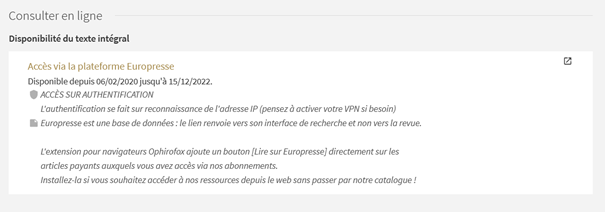- Home
- Access Online News With Ease Using Ophirofox and Europresse
Access online news with ease using Ophirofox and Europresse

The Ophirofox browser extension
While Europresse is a vast and powerful resource, it doesn't integrate seamlessly with the BCX catalog. To improve the user experience, the library recommends downloading the Ophirofox extension, available for both Mozilla Firefox and Google Chrome.
Once installed, the extension recognizes when you’re viewing a paywalled article from a supported publication. A "Read on Europresse" button appears directly on the page. Click it, and you're instantly redirected to Europresse, where the full article is fetched automatically. No additional searches or login steps needed.

This free extension currently only supports a small portion of the vast journal database, but it already gives you access to a wide selection of major national, regional, and international titles listed below :
Librarian’s Tip:
Sometimes, article titles may vary slightly between a newspaper’s website and Europresse. If the result doesn’t look quite right, feel free to tweak the query once on the Europresse platform.
How to Install Ophirofox (for Firefox users)
- Open Firefox and download the latest version from this link:
Download Ophirofox - Allow the download via the pop-up at the top right and click “Continue Installation.”
- Confirm with “Add” and click “OK.”
- You’ll be taken to a settings page. Scroll down to Partners of Europresse and select “École polytechnique.”
- That’s it! Ophirofox is now configured and ready to work with the school’s Europresse subscription.
More Titles Available Through Spark and Europresse
L’Équipe, Paris Match, Die Tageszeitung, Télérama, China Daily, Maison et Travaux, The Daily Telegraph, Grazia, Diapason, France Football, Air&Cosmos, Science et Vie, Top Santé…
With its subscription service, the library gives you access to a rich and diverse selection of magazines and newspapers — just like browsing at a newsstand.
Whether you're looking for leisure reading or specialized publications, you can access the press directly from your work computer. On campus, access is automatic via IP recognition. Off campus? Just activate your VPN to enjoy seamless access to all resources wherever you are.
To access them:
- Search your favorite magazine or newspaper in Spark (formerly Focus).
- Click the “Available online” link.
- In the record, follow the link labeled “Access via Europresse platform.”
- Once on Europresse, search for your article or issue manually.